With the best alternatives to Skype, you can make high-quality and reliable voice and video calls to your family, friends, and colleagues around the world. While Skype is one of the most popular applications for chatting and calling over the Internet, it’s not perfect and may not always be everyone’s preferred choice.
If you have problems with Skype, you will experience problems in important meetings, calls, video chats, and tasks. The good news is that there are many applications similar to Skype, including Crewdle and many others. But with so many options available, it becomes exhausting to research, evaluate and test the alternatives to find the perfect match. We took a deep dive,
8 best alternatives to Skype
1. Crewdle
While there are a great many Skype alternatives, many of them have flaws that make them not viable options as video chat and messaging platforms. But this is not the case. Credle is one of the best Skype alternatives available for those who need to make video calls. Credle offers a super clean and easy-to-use interface, great customer support, and tons of great video conferencing features. But here’s what really sets it apart as a Skype alternative: Crewdle is totally green and has a minimal environmental impact.
2. RingCentral
RingCentral (formerly known as Glip) is another great Skype alternative. Features include built-in group chat, HD video/voice calls, scheduling, collaboration, and task management tools. It offers a platform to organize and manage your business/project/conference/webinar remotely and to always be connected. RingCentral offers conference and meeting services, as well as various compatibility and security features, free of charge in its Pro version. It offers screen sharing with its annotations, one-on-one and group conference chat, and guest video conferencing with no download, recording, or meeting archiving. Whether you are a student, remote entrepreneur, or academic professional,
3. Microsoft Teams

For businesses, Skype has been replaced by Microsoft Teams for its business management functions. Teams let you maintain and manage every employee account with world-class security available in the enterprise package. Its importance is essential to create an integrative and compatible environment for Microsoft users. It is a Skype alternative based on chat and calls, for which Microsoft Teams offers features such as audio/video calls, data sharing, and management, conferencing, and end-to-end encrypted secure services.
Channels are a function for organizing and managing the company’s employees and departments. This is considered the most important feature of Microsoft Teams, which increases productivity, improves communication, and facilitates data and people management. It has a capacity of over 10,000 users, much higher than that of Skype for Business. Its VoIP is much better than Skype and other solutions and requires 1.2 Mbps for audio/video communications. App plugins, integrations, productivity, project management, and industry-specific tools can be integrated with Teams to improve management and efficiency and facilitate better, more comprehensive communication between people.
Overall, it’s a great product for business/enterprise users. project management and industry-specific tools can be integrated with Teams to improve management and efficiency and facilitate better and more complete communication between people. Overall, it’s a great product for business/enterprise users. project management and industry-specific tools can be integrated with Teams to improve management and efficiency and facilitate better and more complete communication between people. Overall, it’s a great product for business/enterprise users.
4. Zoom
Since the dawn of COVID-19, Zoom has seen an exponential progression of its use from a platform for remote workers to a platform for everyone with different needs. Zoom offers audio/video meetings, screen sharing, and in-call chat, and even allows you to schedule meetings for specific days. It facilitates meeting recording solutions and can be integrated with a limited number of apps. Last year Zoom grew on its easy-to-use features, in part due to the availability of limited features. Compared to RingCentral and Teams, chat features are very limited, and chat is only active during calls. It also lacks team collaboration features. Features such as file sharing, activity tracking, and task creation are non-existent in Zoom.
However, Zoom is compatible with guests connecting through the browser. While its robust features are attractive to most users, they are not enough for business use. Most of the functions have been designed for simplistic activities and meetings for personal use. It has several security issues, such as zoom bombing, and the free version of the larger meeting services lacks HD video features and can cause screen lock issues during the meeting. Furthermore, the 40-minute time limit is incompatible with professional job management. For this reason,
5. Viber
Viber, a complete closed mesh, similar to Skype, facilitates VoIP features, one-on-one, group, and meeting chats, and data/file sharing options. Outgoing calls can be made for free using Viber Out. Viber video calling offers all the features of Skype, such as screen sharing, recording, and so on. Viber differs from Skype in one fundamental aspect: account creation. Skype account requires a Microsoft account, while Viber requires a smartphone number for account creation.
If you don’t have a smartphone, this software is not compatible with you. It also has no management features, so it’s not compatible with professional and business use. Viber, thanks to its simplistic features like those of Skype, many home users find it easy to use, to chat, meet and call. Unlike Zoom, it doesn’t have a time limit, so it’s great for individual users.
6. WhatsApp

WhatsApp is a popular informal and formal Skype alternative that can be a good alternative for Skype users. But it has its limits. Initially, WhatsApp worked as a messaging app. Over time, its evolution has led to the inclusion of free audio and video calls, voice, video, and text messages, and even file sharing. In the corporate sphere, WhatsApp is used as a customer service platform due to its ease of communication for most users given its popularity. Its features include chat groups with up to 250 participants. Also, video conferences can only host 4 people at a time.
It’s WhatsApp API business solution facilitates customers’ digital interaction with their customers and, in turn, improves its scope. WhatsApp is an excellent one-to-one communication tool and, at best, can facilitate startups on a very small scale, facilitating rapid conversations, calls, and meetings, without any barrier dividing the personal and professional platforms.
7. Google Meet
Google Meet is another Skype-like program, which offers most of Skype’s features. A team can be in touch with quick communication through video meetings, phone calls, and instant messaging features. For companies already using Google Workspace, Google meet is the best alternative.
However, Google meet doesn’t allow guests to join via the browser and requires a Google account. For people using different email platforms, this can be problematic and can cause problems. Also, many people have experienced video calling screen freezing and voice slowing down on Google Meet, which makes it not suitable for professional users.